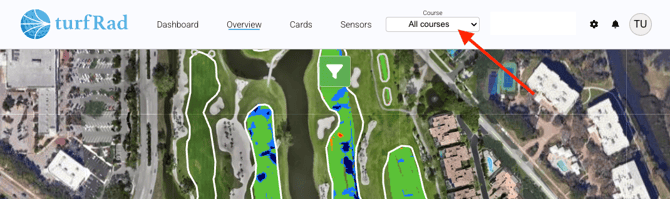- Other Features: Explained
Stay updated and manage multiple courses with ease.
1. Notification Bell (Top Right)
The notification bell in the top-right corner of the turfRad Portal informs you about important updates, including firmware and feature updates, potential issues or outages, and other system-wide messages.
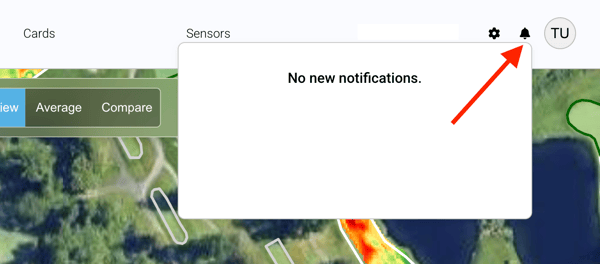
2. Course Filter (Multi-Course Users)
Managing more than one course? The Course Filter makes it simple to switch between them. Located at the top right (next to the Sensors tab), it allows you to choose exactly which course to view on your map, ensuring you’re always working with the most relevant data.